It’s time for your summer dose of TrollWall AI improvements and updates! While you enjoy the season, we’ve been working hard to make your moderation experience faster, smarter, and more efficient.
What's New in TrollWall AI App ⚡
New Report Section
Reporting just got easier. The new Report Section gives you a powerful dashboard to monitor, evaluate, and improve your community management performance all in one place. It's designed to keep you informed and in control.

🔍 What Can You See in the Report Section?
The report dashboard gives you a comprehensive overview of your key community management statistics, including, for example:
- Total number of Comments
- Hidden Comments
- Hidden Comments by TrollWall AI
- Positive Sentiment
- Negative Sentiment
- Comments Requiring Action
Plus: Each metric is easy to understand and visually supported with clear pie, sparkline, and bar charts for a quick snapshot of your moderation landscape.
Smarter Filtering: Multi-Option For Recommended Actions
Managing large volumes of comments often comes down to identifying which ones require the most attention—and doing it fast. That’s why we’ve upgraded the Recommended Actions filter in TrollWall AI to give you more flexibility and precision.
With this update, you can now select multiple Recommended Actions simultaneously. For example, filter comments that include both questions and direct responses in one view.
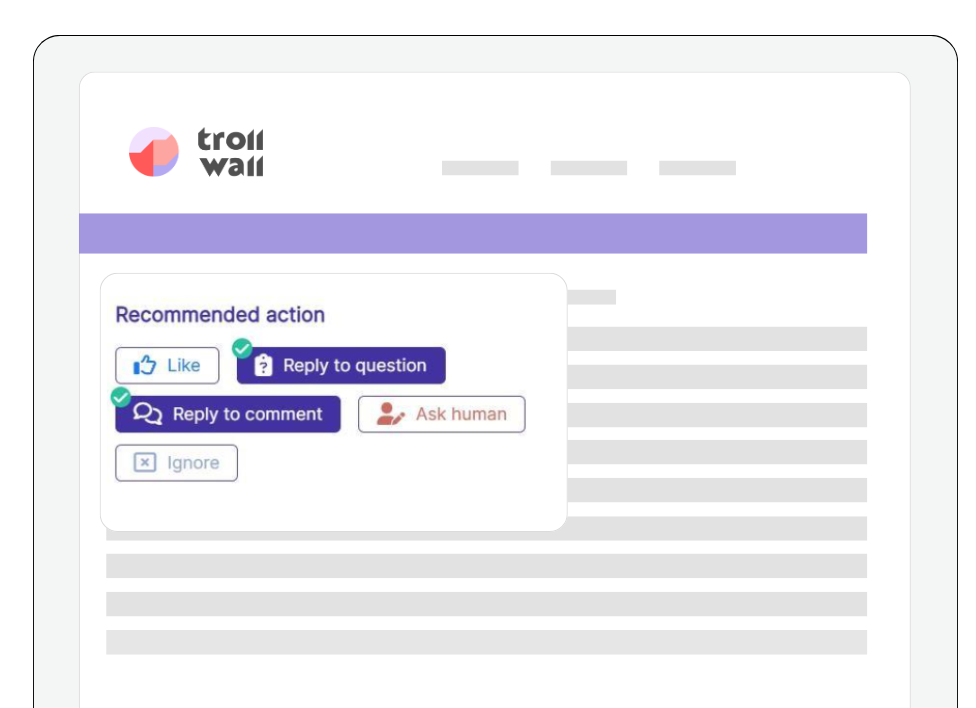
Sort Comments by Toxicity Type
A new filter now allows you to sort comments by specific toxicity types, including spam, hate speech, and disinformation. This makes it easier to prioritize harmful content and respond faster, ensuring your brand’s community stays safe and on-topic.
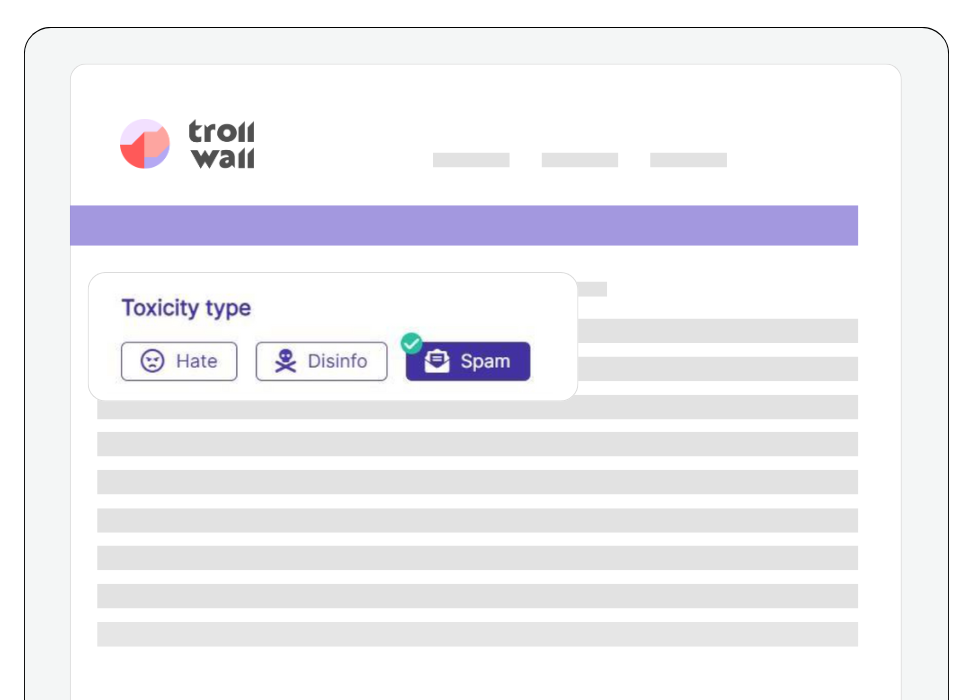
Ready for even more updates?
- Post Filter Action Panel: Quickly filter and manage posts based on specific social accounts, time filters, and even post visibility. This update gives you a clear, organized view of your content across different platforms, making it easier to apply actions or review posts without switching between profiles.
- The Long-Awaited Emoji Picker is Here: No more copy-pasting emojis from external sources! With the new Emoji Picker, you can now add emojis to your responses directly within the platform. Simply click the icon in the bottom-right corner and choose your emoji.
With these updates, we’re making your summer moderation easier and smarter. Enjoy the season while TrollWall AI keeps your community safe, active, and positive. Stay tuned for more fresh features coming your way in September!
